












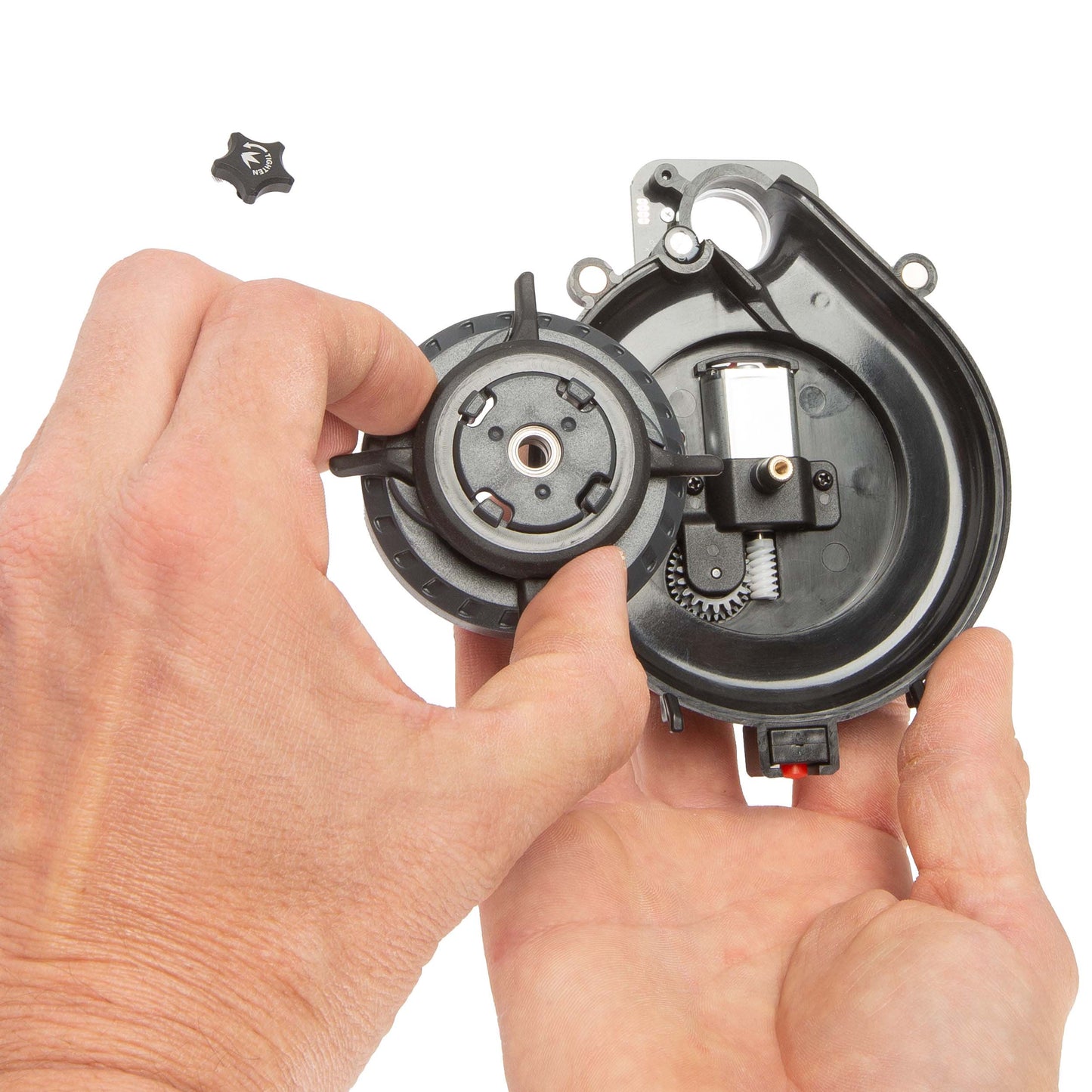
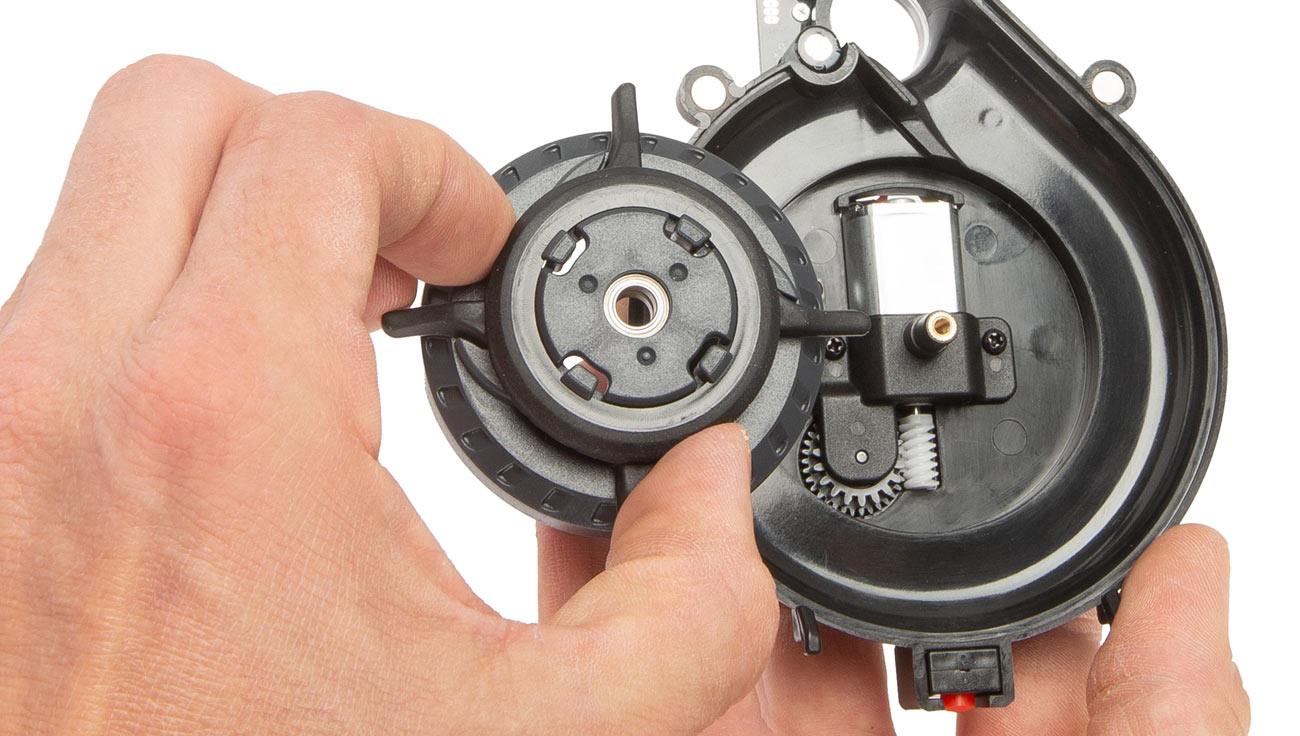
Easy Add-ons
The CTRL2 ships with a soft-finger drive hub and is upgradable with a pro drive hub set that includes two drive hubs with ultrasoft and firm drive fingers. The CTRL2 seamlessly integrates with all the original CTRL topshells and NTR speed feeds as well as other accessories like the Virtue N-Charge Lithium Ion Rechargeable Battery Pack.
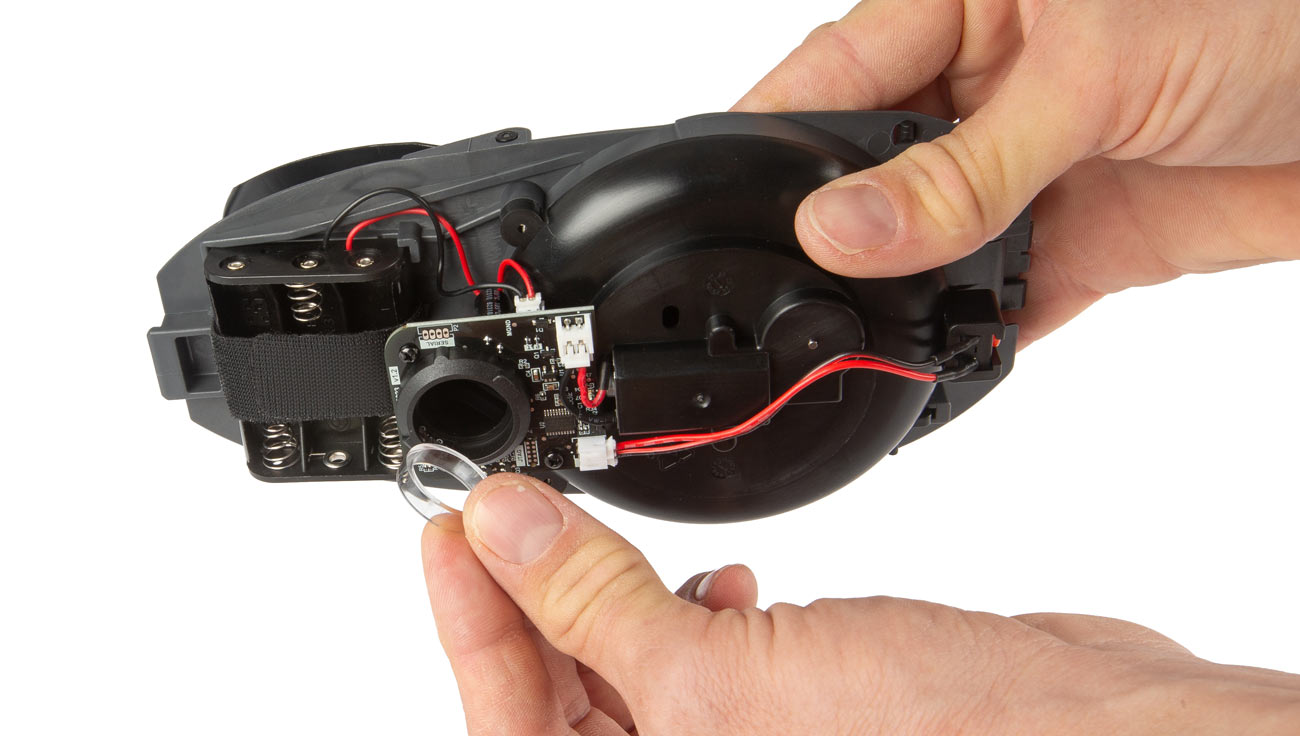
Proven Technology
The CTRL2 logic is activated by proven three-eye technology to ensure unrivaled reliability and speed with no pulsing. With the CTRL2 we’ve eliminated all unnecessary features and focused on perfectly balanced, professional grade performance that extends the already impressive reliability of the original CTRL even further. For easy cleaning we've made the eye-cover removable. Simply give them a quick check whenever you change your batteries and ensure your loader operating at peak performance.

Toolless Disassembly
There's no way around it. Paintball is a dirty sport. The best paintball players in the world seek every possible edge and by making the CTRL2 easier than ever to disassemble and clean, so you can focus on making more kills on the field.
To take apart your CTRL2, remove the top shell, then use both thumbs to unlock the tray as shown in step 1, remove the tray and unplug the battery cable from the board, then as shown in step 4, simply pull down on the raceway to separate the dual magnet locks and you can now quickly clean out the inside of your CTRL2. For a more thorough cleaning, occasionally remove the drive hub as shown in step 6.






























